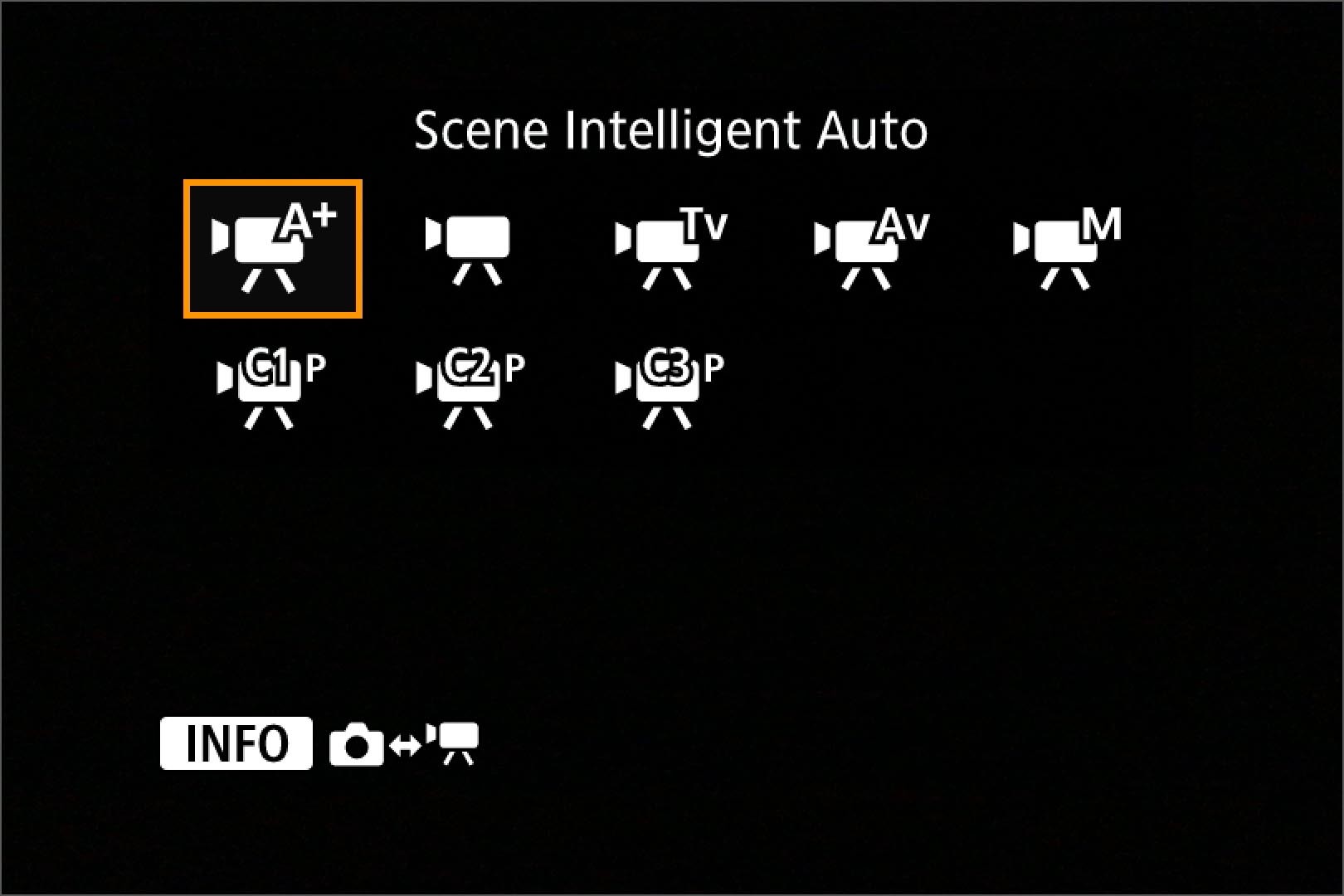With your EOS camera, it is easy to make high-quality and beautiful video recordings. In the first tip, we will introduce you to the connections and the recording software you need.
Switching to video mode
Depending on your camera model, there are two ways to switch to video mode: Either your camera already has a switch with the video symbol on the body that you can flip - or you can switch to video mode, as in our example for the Canon EOS-R, by pressing the mode button on the top of the camera body and then pressing the info button next to the display.