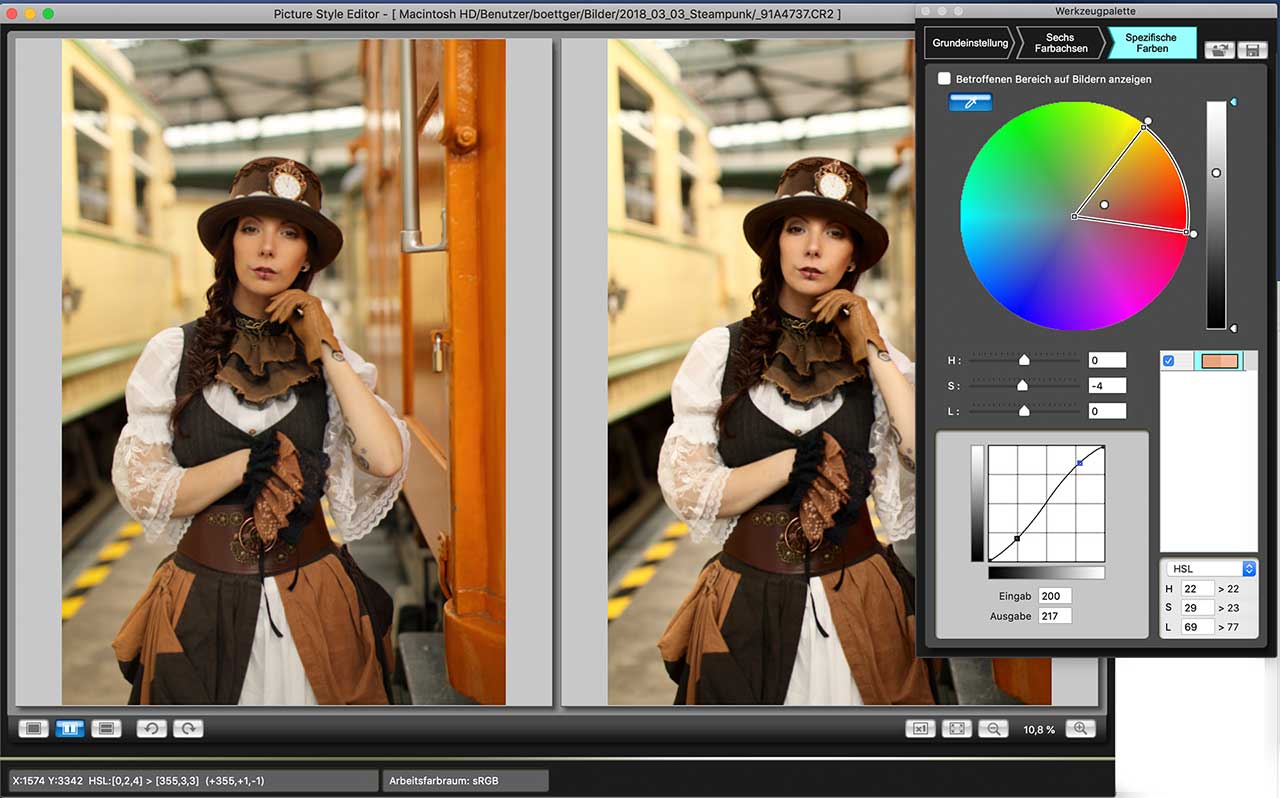What's your favourite photographic look? With EOS Picture Styles and the accompanying Picture Style Editor software, you can create custom Picture Style setups and save them directly to your EOS.
Picture Styles define the sharpness, contrast, saturation and hue settings for JPEG images from your EOS camera. You can choose from universal Picture Styles such as Standard, Neutral and Natural, Picture Styles for specific subjects such as Portrait or Landscape, or the Monochrome Picture Style for black and white or sepia images. An automatic mode and three user-definable Picture Styles complete the Style range. All image styles can be customised in the four settings mentioned above. In total, there are more than 48,000 possible combinations.
The three freely programmable Picture Styles also allow you to use Picture Styles downloaded from the Internet, or to save your own Picture Styles created with the EOS Picture Style Editor. A range of Picture Styles can be downloaded from the Canon website.
Picture Style Editor
The Picture Style Editor software included with the EOS allows you to create your own Picture Style with a range of settings for brightness, contrast, sharpness, hue and saturation. There are no limits to your creativity. Picture styles are saved as PF2 or PF3 files. They are transferred to the camera using EOS Utility, which is included with every EOS and can be downloaded from the support section of the Canon website.
Image styles for RAW data
There is also a solution for the RAW workflow, allowing you to easily integrate your own image styles: To use an image style in Canon Digital Photo Professional (DPP), activate the 'Browse' button in the 'Image type' field in the software. Then select a PF3 style file saved on your computer. This will automatically be applied to your RAW file. Done.